Headphones seal out the outside world yet let sound in, delivering audio bliss wherever you roam. However, headphones also trap heat, moisture and body oils against your skin for hours a day. Germs, sweat, dander and more steadily build up, eventually causing discomfort, skin irritation or worse.
It's high time to sanitize your headphones and keep them hygienically sound. This guide provides the knowledge and recommendations needed to decontaminate every driver and surface thoroughly. From antibacterial sprays to UV sanitizers, safe solutions for removing built-up grime and keeping contaminants at bay have arrived.
Why do we need to clean our headphones?
Prevents irritation and infection
Built-up dirt and sweat create the perfect breeding ground for bacteria and yeast, which can lead to skin issues when trapped against the ear. Proper cleaning kills contaminants and avoids infection.
Avoids damage and poor sound
Excess moisture, grime and wax can damage drivers, loosen glues and otherwise degrade materials over time. This leads to changes in sound quality, loss of bass or treble and more. Regular cleaning prevents long term damage.
Prolongs lifespan
The more you clean and sanitize headphones, the longer components last. Built-up grit and oils accelerate wear and tear, shortening time until replacements are needed. A deep clean can extend the life of cherished headphones for years.
How to Clean Earbuds?

Soak in antibacterial solution
Mix white vinegar and isopropyl alcohol or a commercial solution. Soak earbuds for 5-10 minutes, scrub and rinse with water. Let the air dry completely.
Use ultrasonic earbud cleaners
Many clean earbuds using high-intensity sound waves to remove trapped dirt and debris. Simply place earbuds in the solution and turn on the cleaner for 3-5 minutes.
Apply denture cleansing tablets
Drop a few hydrated tablets into the solution and scrub earbuds gently. The tablets help lift away grime and oils. Rinse well when scrubbing.
Wipe down with cotton swabs
For any creases or hard to reach areas, wipe away excess dirt and debris with cotton swabs dipped in isopropyl alcohol or antibacterial solution. Use lightly to avoid damage.
How to Clean Headphones?
Step 1
Disassemble your headphones into components as needed. Remove ear pads, headband padding, volume controls, etc. This allows for deeper cleaning of each part. Some drivers and pads may be removable through snaps, screws or clips – remove any fasteners before cleaning. If not meant to be removed, wipe away excess dirt and debris to avoid clogs during cleaning.
Step 2
Soak removable pads, straps and other cushioned parts in antibacterial solution for 5-10 minutes. Scrub any stained or heavily soiled areas with an old toothbrush before rinsing completely with water. Let air dry away from heat/sun before reassembling headphones. The soaking and scrubbing helps loosen built-up grime and deodorize materials.
Step 3
For headphone housings and driver cones/grilles, wipe down all surfaces with cotton swabs dipped in isopropyl alcohol, dish soap or a disinfecting wipe. Pay extra attention to seams, tears and any creased/textured areas where dirt collects. Use cotton swabs to avoid dragging fibers across surfaces. Disinfect any removable driver grilles/mesh as needed before wiping broader surfaces.
Step 4
Apply white vinegar or a commercial earwax removal solution to headphone cones/drivers to dissolve trapped wax and oils. Let sit for 2-3 minutes as directed before scrubbing off with cotton swabs. Harsher scrubbing can damage some cones, so test the solution in an inconspicuous area first. Rinse cones thoroughly when done to remove any remaining residue.
Step 5
For stuck-on grime or debris, make a paste from water and baking soda or water and white vinegar. Apply with a soft cloth or damp cotton swab and gently scrub off the mess. Be very gentle to avoid damage. As needed, you can also use a soft bristled toothbrush. Rinse the area well when cleaning is complete.
Step 6
Dry all parts with a microfiber cloth to prevent water spots before reassembling your headphones. Let any removable pads or cushions air dry completely if possible. This helps keep materials softer and prevents the growth of mildew.
Step 7
To maintain freshness between deep cleans, wipe down headphone surfaces with a damp microfiber cloth and disinfecting spray. Pay extra attention to ear pads, volume controls and any visibly dirty areas. Regular light cleaning prevents built-up dirt and avoids the need for intensive scrubbing during your next deep clean.
With your headphones fresh, hygienic and deodorized, you're ready to enjoy great audio for sessions to come! Let me know if you have any other questions on cleaning and caring for your headphones. I'm happy to provide more recommendations or advice at any time. Keeping your headphones in prime condition through care is key to maximizing their lifespan and performance.
Conclusion
With grime and germs banished at last, comfort and joy remain. This guide ensures safeguards against irritation, infection and more, allowing uninterrupted audio bliss for the adventures yet to come.
Each solution now ready at hand, hygienic and damage-free listening is secured. Wipe away the past and keep your headphones fresh, preventing discomfort for life. Safe, germ-free audio, your right and due, thanks to knowledge and care. For headphones happy and healthy, this guide leads the way!